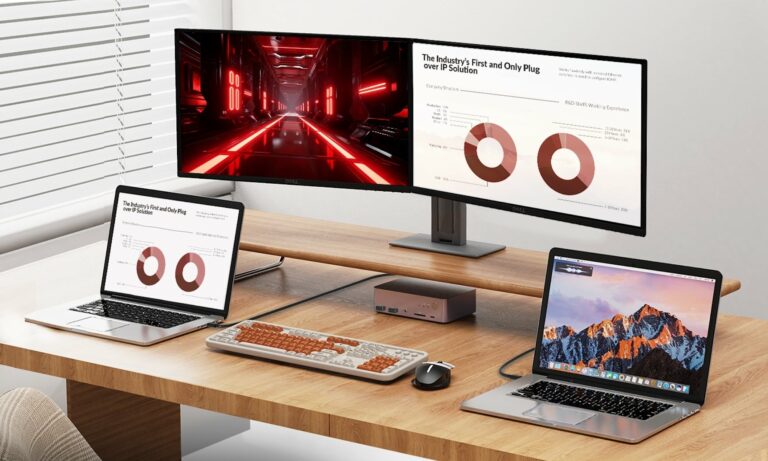Yoga-Go app review: this at-home yoga app is affordable and convenient
Take a yoga class at any time of day with the Yoga Go app. It's where at-home yoga, fitness, and peace of mind unite.

There are approximately 300 million people worldwide who practice yoga, and the number is growing. Out of these 300 million people, we think a majority probably practice yoga at home. That’s where the Yoga Go app comes in.
Whether yogis practice exclusively at home or in combination with in-person classes, there’s a huge need for a high-quality, reliable app service that offers yoga classes.
Yoga Go serves this market, and it’s a pretty popular app. The company’s official website explains the app to people seeking an at-home service.
Recently, I gave the app a whirl and am sharing my experience today. Keep reading for my yoga app review!



Why choose Yoga Go for at-home practice?
Anyone just starting their at-home yoga journey knows there are countless options for practice! Many paid apps and websites offer classes, but Yoga Go stands out from the rest because of its features. It’s a comprehensive, helpful app for any experience level and time commitment.
Yoga Go’s features
On top of the usual classes that most apps offer, Yoga Go has a few special features. Here’s what it includes.
Personalized yoga programs
This at-home yoga app lets you create customized programs based on your preferences. For instance, I want to increase my strength so I selected weight training, increased energy, and improved sleep as goals.
There are also programs for weight loss, face toning, flexibility, and more. The app considers your BMI and age before determining an appropriate program.
Whether you’d like yoga for beginners or advanced levels, this app can be customized to your goals!
Pre-made yoga routines
You can also choose from specialized yoga routines like Classic, Chair, Wall, and Lazy Yoga. The variety is refreshing! Many yoga and fitness apps focus on one syle, usually Classic Yoga.
While the classics are great, the genre has really branched out in recent years; this app lets users practice in entirely new ways.
A workout tracker
Another great feature of this at-home yoga app is its workout tracker. I love that it monitors each and every workout I complete, whether it’s a 7-minute strength routine or a 20-minute intense pilates/yoga combo.
I can also share my results on other apps and with friends and family members—all great ways of keeping up my motivation.
Effective yoga for weight loss
While yoga helps with stress relief and focus, the traditional exercises don’t burn a ton of calories. For this reason many fitness experts don’t consider it effective enough for weight loss.
Yoga Go aims to change that. Its specialized programs are designed to burn energy, helping users lose weight. According to the company, the workouts can burn up to 200 calories per session!
7–30 minute classes
Another factor that makes Yoga Go stand out is how quick the workouts are. The 7- to 30-minute workouts are easier for users to fit into their day. This helps them stay on track with their goals, even if something comes up and they have to skip their typical 7:30 am workout.
The short length of the classes also makes yoga easier to combine with several different workouts back-to-back. For instance, I’ve done a 7-minute stretching routine following a run on the treadmill—and I felt amazing afterward!

Yoga Go app benefits
We’ve discussed what makes the app stand out from other yoga and fitness apps. But how can it benefit you? Check out its top 3 benefits.
Clear, concise instruction
While doing the yoga classes, there is both visual and audio instruction, making the movements incredibly clear. The pacing is well-planned and accessible: I could get started with the routines pretty quickly, without much of a learning curve.
What’s more, the library of programs and poses is available anytime, so users are welcome to complete as many as they’d like. Completed programs are added to the workout tracking system.
Effective at-home yoga workouts
What I love most about Yoga Go is how it gives me an effective yoga workout at home, anytime. All I have to do is open the app, and I can start a routine—whether it’s to relax before bed or get my blood pumping before dawn.
And while I like the social aspect of in-person classes, I can’t always make a regular gym appointment. For people whose daily schedule fluctuates, this app provides welcome flexibility.
A stronger, healthier mind & body
Yoga has important health benefits. Johns Hopkins University says it can improve body strength, balance, and flexibility; the slow movements and deep breathing increase blood flow and warm the muscles. Plus, holding the poses increases strength and balance.
In terms of mental health, scientific data shows that it aids stress management, mindfulness, and healthy eating—things that have far-reaching effects on overall health. Even better, many people report having more energy and fewer negative thoughts after a session.
The science supports it; yoga is great for health!
Yoga app reviews
Overall, my experience with this app has been positive. I appreciate its convenience and ease of use. I was also impressed by how well the routines matched my fitness level.
However, I’m not the only person who has used the app. For objectivity, I’m including other user experiences. On Google Play, the app has 4.5 out of 5 stars, a good score. Positive reviewers liked the customization features, easy-to-understand instructions, and ambient background audio, and I agree.
On the other hand, feedback was provided about difficult-to-locate tracking features and a poor layout. Some users also noted that there is pressure to add purchases to the subscription fee, which increases the final bill.
Pricing
Based on the many positive Yoga Go app reviews, it’s safe to say most people who try this app love it. A single month of the app service with no commitment is currently $14.99, a 3-month commitment is $34.99 per month, and a year-long commitment is $52.99. All-in-all, I find it an affordable alternative to a year-long in-person class.
Final thoughts
After spending some time with the Yoga Go app, I can see why it’s gained popularity among at-home practitioners. The app does a great job of catering to various fitness levels and personal goals. The ability to personalize workouts is also a big plus.
However, while the app is generally user-friendly, there are a few areas where it could improve, such as the layout and ease of accessing certain features. Additionally, the in-app purchases and subscription costs may be a bit steep for some, so it’s worth considering whether the app’s offerings align with your needs and budget.
Overall, if you want a convenient and versatile way to incorporate yoga into your daily routine, I wholeheartedly recommend Yoga Go as a solid option!